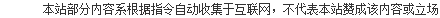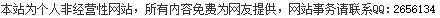audio evolution for android audio hal怎样安装
 点击联系发帖人
点击联系发帖人 时间:2014-11-29 17:14
时间:2014-11-29 17:14
只需一步,快速开始
只需一步,快速开始
1 / 157 页
查看: 42998|回复: 1540
【XDA汉化组】音频编辑:Audio Evolution Mobile.1.8已付费版(轻松制作自己的铃声)
阅读权限40
汉堡3446 个
注册个账号还能参加论坛各种活动哦~
才可以下载或查看,没有帐号?
本帖最后由 pikunyang 于
20:51 编辑
& & & & & & & & & & & & & & & &
XDA智能手机论坛官方微博:
icon.png (3.52 KB, 下载次数: 1906)
20:32 上传
软件名称音频编辑:Audio Evolution Mobile软件版本V 1.8软件授权&&已付费软件作者Xtrem software汉化/修改人员(组织)
转载请注明出处!XDA汉化组·pikunyang
XDA智能手机网:
XDA智能手机论坛:
XDA官方新浪微博:
软件简介:
Audio Evolution Mobile 是
平台上第一款融合多轨音频与非线性编辑、混音、实时效果等功能的的 Android 应用,可在 Android 手机和平板上使用(需要满足配置要求,分辨率 800×480 或更高)。可以单独使用也可以与 AE5 for Windows/OSX 组合使用!
注意!!!
请使用幸运破解器破解后使用& & 下载地址:&&
并且此软件现在仅完美支持分辨率480*800及以上的分辨率手机
功能说明:
多轨音频回放音频录制(同时回放其它音轨)导入 wav、aiff、flac、Ogg/Vorbis 音频文件导入 mp3(由于专利问题如你所在国家允许需要下载一个扩展实现)对立体声文件做母带每个音轨有音量、声像、静音、独奏、4 段均衡、3 个插入效果以及音频输出总线选择控制无限音轨(*)无限分组(*)实时效果包括:合唱、延迟、双重延迟,反向延迟、混响、带通、高通、低通、镶边、噪声门以及颤音(*)非线性非破坏性编辑带有移动、修剪、分离、剪切/复制/粘贴、移除、编辑范围功能用于编辑工具的无限撤销/重做用于调整采样的几个网格选项(带有速度、时间标记设置)重复采样通过几个选项来创建 Loop添加标记和在它们之间快速跳转加载/保存工程包括加载来自 Audio Evolution 5 的工程缓冲大小设置
更新日志:
汉化/修改说明:
* 嵌入/smali修正汉化;
* 精简语言;5 Q3 ?9 R9 O! G6 Q$ ]. a, y
* zipalign对齐优化。
适用平台:Android 2.2及以上版本
测试机型:HTC Desire HD(Android 2.3.7/root)
安装说明:
* 可正常安装/卸载;
* 将apk安装包传到手机SD卡任意目录,在手机端使用文件管理器找到apk安装包点击进行安装;
* 使用数据线连接手机和电脑,在电脑端使用同步软件进行安装;
* 附件修改过签名,请卸载官方原版后再安装汉化版。
软件截图:
有些图片来自酷安网
screen_2.png (102.51 KB, 下载次数: 1889)
20:42 上传
screen_3.png (129.36 KB, 下载次数: 1873)
20:42 上传
2__2_副本.jpg (110.28 KB, 下载次数: 1895)
20:40 上传
2__3_副本.jpg (104.42 KB, 下载次数: 1878)
20:40 上传
2__1_副本.jpg (85.57 KB, 下载次数: 1911)
20:41 上传
免责/版权声明:
* XDA汉化组发布的汉化作品版权归软件作者所有,作品原版源自互联网;
* XDA汉化组作品的汉化内容及其相关部分的所有权归XDA汉化组及相应汉化成员所有,禁止未经XDA汉化组及相应汉化成员允许以任何形式将XDA汉化组的作品用于任何盈利用途,违者必究!!
* 任何个人/网站/论坛(包括但不限于)转载XDA汉化组作品必须注明出处!!
* XDA汉化组所有汉化作品均已添加多重防盗信息,严禁剽窃/盗用XDA汉化组作品的不道德行为,违者必究!!
* XDA汉化组的汉化作品在发布前均经过测试,但不保证绝对适用于所有机型,您须自行承担一切风险,软件作者、XDA汉化组及相应汉化成员不承担任何责任及连带责任;
* 一旦您下载使用本软件,即表示您同意并遵以上条款,XDA汉化组保留追究责任的权利。
软件下载:
游客,如果您要查看本帖隐藏内容请上一版本:
, , , , , , , , ,
<p id="rate_7030" onmouseover="showTip(this)" tip="XDA有您更精彩!&汉堡 + 8 个
" class="mtn mbn">
<p id="rate_8620" onmouseover="showTip(this)" tip="XDA有您更精彩!&汉堡 + 10 个
" class="mtn mbn">
<p id="rate_569" onmouseover="showTip(this)" tip="XDA有您更精彩!&汉堡 + 16 个
" class="mtn mbn">
<p id="rate_74" onmouseover="showTip(this)" tip="XDA有您更精彩!&汉堡 + 10 个
" class="mtn mbn">
<p id="rate_448" onmouseover="showTip(this)" tip="感谢分享,加分鼓励!&汉堡 + 20 个
" class="mtn mbn">
<p id="rate_1420" onmouseover="showTip(this)" tip="XDA有您更精彩!&汉堡 + 14 个
" class="mtn mbn">
阅读权限40
汉堡486 个
阅读权限50
汉堡202 个
音频编辑:Audio Evolution Mobile.1.8已付费版
阅读权限20
终于找到汉化版了
阅读权限110
汉堡1007 个
阅读权限40
汉堡16103 个
安卓上的Au?·····
阅读权限40
汉堡1316 个
沙发,嘿嘿嘿
阅读权限40
汉堡151 个
看看再说吧红红火火
阅读权限40
汉堡2135 个
汉化版V汉化版
阅读权限50
汉堡1549 个
终于找到汉化版了
1 / 157 页
XDACN论坛的GG
XDACN官方ROM组成员的标志
原创精英勋章
XDACN官方原创精英的标志
装备:HTC HD2
装备:HTC HD2
LER正式队员勋章
LER正式队员勋章
装备:OPPO X907
装备:OPPO X907
Powered byUSBAudioRecorderPRO
USB audio driver
in USB Audio Player/Recorder PRO and Audio Evolution Mobile
Copyright (C) by eXtream Software Development
Last update: 23rd of February, 2015
Introduction
eXtream Software Development has written a custom USB audio driver from scratch because Android did not support USB audio until Android 5. Even Android 5 has very limited support for USB audio devices (see below) and as such this driver remains a very useful for every Android version higher than 3.1. The driver supports mono, stereo and multi-channel streams, 16-, 24- and 32-bit resolutions and any sample rate that the device provides. If your device exposes internal mute, volume and/or gain controls, they can be controlled as well.
The following Android apps of eXtream Software Development use this driver. Note that you cannot use this driver to play/record audio in other apps!
is the leading multitrack audio and MIDI DAW on Android. You can enable USB audio by doing an in-app purchase or purchasing USB Audio Recorder PRO.
is a high quality media player that allows the highest quality possible audio playback to your DAC and supports more audio formats like mp3, album/artist browsing, playlists and more.
is a basic recording app without editing facilities. Record mono, stereo or multi-channel audio and play back in stereo. Simultaneous playback and recording is not supported.
Free trials are available in the app's descriptions.
USB host OTG cable
In order to connect your USB audio interface to your Android device you will likely need a USB OTG cable to trigger the 'USB host' functionality of your Android device. This is the cable you need:
or if you need to give your audio device extra power, you can either use a powered USB hub or this OTG-Y cable:
This cable is similar to a standard USB OTG cable with a full sized
female USB connector on the end that connects to the audio interface,
but it branches off into 2 connectors on the other end. One is a
standard male micro USB connector for connecting to the android device
and the other is a female micro USB connector. The female micro USB
connector allows the ability to plug in a standard male micro USB wall
charger to inject power into the circuit.
Note: some devices require 500mA while some Android wall-adapter power adapter only supply 300mA, so using an OTG-Y cable will not help and a powered USB hub is necessary.
Do NOT use or buy this one:
When you order a cable, make sure it says 'OTG'.
Starting the app
Important: connect your device BEFORE starting the app, otherwise it will not get detected! When you connected your device before starting the app and it gave you a 'failed to initialize or open the USB device' message or similar,
we ask you kindly to quickly use the Play Store refund option in case you purchased the full version and try out the demo. Please contact us if your device does not work.
Hint: for most reliable recording, put your device into 'Airplane' mode and shut down as many tasks as possible using task killers such as 'Advanced Task Killer'. Currently, USB Audio Recorder PRO has to run in the foreground, so do not switch to other apps during recording or playback since background apps only get 5% cpu time max. This does not all apply to USB Audio Player PRO, but it can help nevertheless.
We are also NOT affiliated with a program called 'USB Audio Recorder', 'USB Audio Tester' or 'USB Field Recorder' on the Play Store!
Troubleshooting
Ok, so you connected your audio device before starting USB Audio Player/Recorder PRO and it still doesn't work, what to do?
If both your Android and USB device are in the supported devices lists:
Some devices require more power than your Android device can deliver. If your audio device is bus-powered (so no wall adapter) you could try putting a powered USB hub in between.
Some devices require you to turn on USB debugging from the Android settings -& Developer options. Please let us know if yours does.
If you have a micro-USB port on your Android device, make sure you really have an OTG adaptor cable and not some sort of simple USB type converter, otherwise USB host mode is not activated.
It happens more often than one thinks that the micro-USB cable is not fitted fully into the micro-USB port. Make sure it fits really good and if your audio device has a blue USB light, check if it turns on when you connect it to your Android device. If it is not lit, then either the cabling is not right or your audio device consumes too much power. Note that the USB light must already be lit BEFORE starting the app.
Some devices are just picky (FiiO E17/E18 for instance). Try to disconnect the cable and reconnect it, start the app, see if it helps.
For the FiiO E17: try to cycle the input until it is at the USB input again, do this before starting the app, but with the USB cable connected
Go into Android Settings -& Storage -& tap on the menu at the top right and select USB computer
connection and see if MTP is enabled
Reboot your Android device
Buy another OTG cable, it happens so many times that people switch cables and things start working again, it's surprising.
If the app recognizes your device and all looks ok until you press play or record and nothing happens or no signal comes in:
Your Android device supports USB host, but something is missing in the kernel (or perhaps the hardware) that prevents the use of the required USB isochronous mode for transferring audio data. Device detection is done using other types of communication, which is why it did get detected.
If your Android or USB device is not in the list:
Make sure your Android device has USB host mode: Google your device like 'Acer Iconia A100 USB host mode'. If you find hits saying it doesn't have USB host mode, then your device will not work. If you find hits stating that a custom kernel can activate USB host mode, then your device will not work unless you have that specific custom ROM.
Make sure your USB device is class-compliant: Google your audio device to check if it works under Linux since it then has a bigger chance of working (not that we use Linux drivers or also, but they usually have class-compliant devices working).
Check if your device has a Rockchip processor. Most Rockchip processors except the RK3188 do not support USB host.
Most cheap unbranded/unknown/Chinese tablets do not work. If it didn't cost 150 euro or more, it is likely it doesn't have the hardware needed.
If that didn't help and you are sure you have an Android device with USB host mode, you could send us a more detailed log by following these steps:
Open the app
Select the Prefs tab
Select Logging
Log to file
Exit the app
Go into Android settings -& Apps, select USB
Audio Player/Recorder PRO and Force Close it.
Start the app again and exit it
Please email the log file USBAudioLog.txt for the recorder or UAPP.txt for the player to info@ and let us know which Android and USB audio devices you are using
Google introduced USB audio support in Android 5, unfortunately our tests have
shown that their driver has several limitations. Please see here for more information:
Supported USB audio devices
Your USB audio device must be class-compliant in order to work. USB 1.1 and USB 2.0 class-compliant devices are supported with either USB audio spec 1.0 or 2.0. The following table gives an overview of the devices that either we tested or that have been tested by beta testers. In no way we can be held responsible for a device not working on your specific Android device, since every combination can pose new problems. We have a free demo version where you can test out your device combination before purchase.
Please take note: because there are hundreds of Android and USB audio devices out there, we did not manage to test them all. In case yours does not work, please use the 'feedback' button on top to send us information on your device or contact us by email. When you start recording and you get a message saying 'Failed to start recording', it is likely that your device does not supply enough power to your USB audio device if it is not self-powered. You can work around it by putting a powered USB hub in between.
Note that playback is only limited to two channels, even for devices with more than 2 outputs.
Working audio devices with eXtream Software Development USB driver
Manufacturer
Owned by developers
Needs 'Force 1 packet per transfer' enabled in prefs
Perception 120 USB
Allen & Heath
Needs 'Force 1 packet per transfer' enabled in prefs
Podcasting Kit
Alpha Audio
The International
The Island
American Audio
Andrea Electronics
The device does not have input monitoring, but works.
The device does not have input monitoring, but works.
Multichannel devices usually record properly, but playback may sound distorted, depending on the speed of your Android device.
Xonar Essence One
Needs 'Force 1 packet per transfer' enabled in prefs
May require a powered USB hub
isai LGL22
Audioengine
Max. 96kHz over USB
Audio Technica
AT2005 USB
AT2020 USB
Audiophilleo
Audiophilleo1
44.1 to 96 kHz
Audioquest
Needs DragonFly 1.1 or higher
Audiotrack
Prodigy Cube
Needs 'Force 1 packet per transfer' enabled in prefs. The MK2 may not work.
Fast Track Duo
Guitar Link UCG102
Requires a very fast tablet, tested with Tab S 10.5
Xenyx q502
Xenyx qx1202fx
Xenyx q1204
Xenyx x2442
Caiman MKII
Beyerdynamic
Spark Digital
Sometimes needs a USB hub (not even powered), for example on the Nexus 7 2013 model.
May need a powered USB hub
Stereo 44100 Hz only
Bowers & Wilkins
Breeze Audio
Cambridge Audio
DacMagic 100
DacMagic Plus
DacMagic XS
May need to run in USB 2.0 mode, please see your XS manual.
Dacport LX
Powered hub required on Nexus
Mic Port Pro
Powered hub required and probably doesn't do simultaneous playback and recording using Audio Evolution Mobile.
Arena Surround
Audigy 2 NX
Extigy USB
SB Live! external
SB X-Fi go!
48kHz only?
Needs UAPP 1.5.2 or higher
Cypherlabs
AlgoRhythm Solo -dB
Theorem 720
USB headset
Requires version 1.2.1
Dodotronic
ULTRAMIC200K
ULTRAMIC250K
Switch Advanced mode 'Off'
48kHz only
Recording only
Epiphany Acoustics
Dr. Dac Nano
Maya 44 USB
Modelling amp
E17 + E09k combo
Fubar4 plus
Consumes a lot of power, may need a powered USB hub.
Consumes a lot of power, may need a powered USB hub.
Set up routing on a PC/Mac first and save the settings to the device, otherwise there is probably no output.
Multichannel recording works in version 1.1.0 and later, output works in 1.1.1, but requires fast processor.
Gear4Music
Grant Fidelity
TubeDAC-11
Griffin Tech
Total Bithead
Henry Audio
Sabre Android DAC
Microstreamer
Works in 1.2.0
MusicStreamer II
micro iDAC
micro iDSD
DSD works, although fast Android device is required.
IK MultiMedia
Works in Audio Evolution Mobile 3.4.0 and higher.
StealthPlug
Profile LP
Speaker 410
I2SoverUSB
Lakewest Audio
AudioLab 8200
Requires at least version 1.2.1
4-channel recording works in version 1.1.0 and later.
UHA-6S mkII
Geek Out 1000
ONLY using very specific Android devices. Try before you buy! Supports DSD.
USB adaptor
Part no. 42775
USB Sound Box 7.1
V10 speakers
hiFace TWO
hiFace DAC
Tested up to 384kHz at 24bit on a Nexus 7!
Fast Track
24-bit requires 1 packet per transfer option, 16-bit works normally
Fast Track Pro
Problematic device.
Fast Track Pro 4x4
Fast Track Ultra
Fast Track Ultra 8R
Recording only?
MobilePre mkII
The 2nd version, the first does not work
Producer USB microphone
ProKeys Sono 88
Vocal Studio
Onyx Blackjack
Corda 2Move
Monster Audio
HIFI ET MA9 DAP
Musical Fidelity
Needs 'Force 1 packet per transfer' enabled in prefs
USB Mic Mate PRO
Only in USB1 mode.
Native Instruments
Komplete Audio 6
Ours works perfectly, but there have been reports of people getting twice as slow recordings
Traktor Audio 6
Traktor Kontrol S2 MKII
X-Station 49
Only 44.1kHz 16-bit
Some sample rate issues, unknown if this still applies in current versions.
PV10 Mixer
vsx-ax10ai
WM8741 DAC
Can require a powered hub
Multichannel devices usually record properly, but playback may sound distorted, depending on the speed of your Android device.
AudioBox USB
Propellerhead
PerfectWave DAC
Refined Audio
RMX-40 USB
Resonessence Labs
USB Guitar Adapter
Needs external power when it needs to give phantom power. To enter class compliant mode, please watch this video:
/watch?v=mAxCs0Nzna4
Fireface UCX
Select class compliant mode first
Fireface UFX
Duo Capture EX
44100 Hz only?
Playback only?
Cakewalk/Roland (not Edirol) model seems to work with all frequencies selected on the device.
UB315-E rev 3
Input only, buffer size must be set to 1024 frames
Can require a
hub to correct for usb errors, it does not need to be a powered hub. This is the only device so far encountered that needs additional latency correction of 4424 frames set in preferences.
Resets the Galaxy Tab 3 8& when connecting, even with a powered hub in between!
Go Mic Direct
Meteor Mic
Works for some, but many reports of it not working (cause unknown)
MixPad 124FX
Mini dac SD-1955
Soundcraft
Si Performer 1
May need to playback once first before recording works
Steelseries
Diablio III
Stereo-link
May need powered USB hub in between
PS3 singstar mic
Pulse Elite Edition Wireless Headset
Sound Devices
Latest revision works, limited to 48kHz
Limited to 48kHz
Needs 'Force 1 packet per transfer' option enabled
Often needs additional power by means of a powered usb hub or OTG-Y cable
Stoner Acoustics
Studio Projects
Set 'Host' switch to 'Computer'
US144 mkII
One user reports it working, but others have stated it does not.
Playback only
Only works on some Android devices!
X2 2012 version
Aureon Dual
Phase 26 USB
ToneWinner
EMOTIVA XDA-1
REC-ADPT-USB
REC-ADPT-USB-LC
GXT 26 5.1
Multitrack output works from version USB Audio Recorder PRO 1.0.10 and higher
Turtle Beach
Audio Advantage Micro II
DSD portable DAC
Magic USB DAC
Tonelab ST
44.1 kHz / 16-bit only
Audiogram 6
Bliss Pad T7012
Yulong Audio
Needs firmware 2.10. Simultaneous playback & recording works in Audio Evolution Mobile, as opposed to the H2/H4.
Doesn't do simultaneous playback & recording in Audio Evolution Mobile, perhaps on very recent devices.
Doesn't do simultaneous playback & recording in Audio Evolution Mobile
Uses 500mA, so powered hub is likely necessary
Doesn't do simultaneous playback & recording in Audio Evolution Mobile
Works, but if yours doesn't: try unplugging and re-plugging the device while it's on. Make sure your cabling is right and the interface is in USB I/F mode.
Only does simultaneous playback & recording in Audio Evolution Mobile on some Android models (fast/recent).
Black dongle
NOT working audio devices with eXtream Software Development USB driver
Manufacturer
Owned by developers
EIE / EIE PRO
Said to be class compliant, but not really.
Pitch does not seem correct
Tested with HTC Flyer
Not class-compliant
Desk rocker
Digidesign
M-Box 1st gen
M-Box 2 mini
Works for some
Not working yet, possible in future
Saffire 6 USB
Not class-compliant
Toneport UX1
Toneport UX2
HiFace Evo
Not class-compliant
MobilePre MkI
All models
Native Instruments
Kore Controller
Rig Kontrol 2
Session I/O
Octacapture
Quad capture
Emperor 10
Wireless audio
Not class-compliant
Not class-compliant
Not class-compliant
Not class-compliant
Supported Android devices
In theory, all Android devices that meet the following requirements should work:
Android 3.1 or higher (no root required!!)
Device supports USB host mode
If your device does not have a full-sized USB port, you need a USB OTG cable. This is cable with a male micro-USB connector on one side (for connecting to your Android device) and a female full-sized USB port for connecting your USB audio device. Note that it must say 'OTG', since that activates the host mode of your Android device.
If your device is not in the working or non-working list, please give us feedback if it works or not.
NOTE: Samsung either blocks USB audio devices on their S1, S2 and Note1 or did not put isochronous transfers in their kernel!
NOTE2: your Android device may need a powered USB hub if it does not supply enough power to an audio device which is not self-powered.
Working Android devices
Manufacturer
Owned by developers
Iconia Tab A200
Has a full-sized USB port next to a micro USB port
Iconia Tab A210
Iconia Tab A500
Has a full-sized USB port next to a micro USB port
Iconia A1-810
Only playback on Android 4.2, but both recording and playback on Android 4.4.
Maybe only playback
Novo 7 Fire
One Touch POP C7 (7041D)
101g9 turbo
Note that the HD version does NOT work!
MemoPad 7 176CX
Possibly playback only
MemoPad 8 ME180
Playback only
MemoPad ME172V / 176
Possibly playback only
MemoPad 10.1
Playback only
MemoPad FHD 10
Slider SL101
When using the USB port on the keyboard dock, noise is introduced
When using the USB port on the keyboard dock, noise is introduced. Using an Asus USB adaptor directly on the tablet, all is fine.
Try 'Airplane mode' when using the dock
With and without dock
Works fine, even with the dock
Transformer Prime
May require a reboot with the audio device connected AND the language set to English-US (no kidding!). Google is said to solve this issue.
Nexus 7 (2013)
May require a reboot with the audio device connected AND the language set to English-US (no kidding!). Google is said to solve this issue.
May require a reboot with the audio device connected AND the language set to English-US (no kidding!). Google is said to solve this issue.
Sero 7 pro
USB debugging must be enabled
Desire 500
Desire 600
Warning: we also have a report of it not working!
Seems to work on Android 4.2.2 and higher
Mate MT1-U06
MediaPad X1 7.0
Note that we've got reports of it working and non-working!
Nettab NT-0801C
Suprapad i700
G4 Advanced
Needs root to unlock USB host mode by the app &USB Host Diagnostics&
Sharp Aquos SHL21
B6000 / Yoga Tablet 8
B8000 / Yoga 10
Needs KitKat update
IdeaTab A1000-F
IdeaTab A3500-H
IdeaTab S6000-F
Only when rooting and adding host permissions file?
Root required to fix USB host file.
ThinkPad Tablet 1
NOTE: the 8.0 version does NOT work!
Only with custom kernel supporting USB host!
Optimus G Pro
Droid Ultra XT1080
Razr HD Maxx
Razr M XT905
Note that this is not the same as the Droid Razr M which does not work!
Razr HD XT925
Only tested with UAPP
Only tested with UAPP
Only playback
Galaxy Alpha
Galaxy Camera EK-G100
Galaxy Mega 6.3
Galaxy Nexus
Causes glitching with some audio devices
Galaxy Note 1 I717
Note, only this special version of the Note 1 works!
Galaxy Note 2
Galaxy Note 3
Galaxy Note 8
Galaxy Note 10.1
May need USB debugging turned on
Galaxy Note 10.1
Seems to do unnecessary things in background which can cause glitches for UAPP with devices that use feedback transfers.
Requires Android 4.3
Galaxy S4 active
May need a specific USB3 OTG cable, for example:
Galaxy Tab 1 7.7
Galaxy Tab 1 10.1
Galaxy Tab 3 8&
Recommended!
Galaxy Tab 3 10.1
Galaxy Tab 4 10.1
Galaxy Tab Pro 8.4
Galaxy Tab Pro 10.1
Highly recommended!
Galaxy Tab Pro 12.2
Galaxy Tab S 8.4
Galaxy Tab S 10.5
Aquos Zeta SH-04F
Aquos Zeta SH-06E
XPeria Active
XPeria Arc S
XPeria Ray
Some say it works, some say it does not. Perhaps it needs a powered usb hub?
XPeria mini ST15i
XPeria Sola
XPeria Z1f
Works for some, but the Z3's own DAC driver can clash with UAPP, so try before you buy!
XPeria Z Ultra
Only playback!
Needs root to run the app &USB
host diagnostics&, which fixes a misconfiguration of the device.
Needs Airplane mode turned on
Often problematic, try before you buy!
Cink Peax 2
Darkside hell
Tegra 4 version
Snapdragon 800 version.
Only playback
With june 2014 firmware or higher
NOT working Android devices
Note: almost all cheap China or Rockchip-based tablets do not work!
Manufacturer
Owned by developers
Gallant Duo
No USB host mode
No USB host mode
Iconia Tab A100
No USB host mode
Novo 7 elf II
Novo 8 mini
MemoPad 7 HD
Probably all models
Probably all Rockchip-based tablets do not work
Freelander
Probably all Rockchip-based tablets do not work
Sensation 4g
No USB host mode, but
ziddey franco kernel patch with the AOKP rom
can activate it
Life Tab e10310
Droid Bionic
No USB host mode
Droid Razr M
No USB host mode
Tablet PC 4
Probably all
Rockchip based
Captivate Glide
No USB host mode
Galaxy Note 1
Galaxy Reverb
No USB host mode
No USB host mode
No USB host mode
Galaxy S3 mini
No USB host mode
Galaxy S4 mini
No USB host mode
Galaxy Tab 2
Heavy glitching (OMAP processor). Works perfectly however with Blue Snowball mic...
Galaxy Tab 3 7&
No USB host mode
Galaxy Tab 4 7&
No USB host mode
Galaxy Young
No USB host mode?
XPeria Ray
Some say it works, some don't. Perhaps it needs a powered usb hub?
Cyclone voyager
Heavy glitching (OMAP processor)
No isochronous mode in the kernel?
Only playback?
If you have any questions or suggestions left, please contact us at info@.}
只需一步,快速开始
1 / 157 页
查看: 42998|回复: 1540
【XDA汉化组】音频编辑:Audio Evolution Mobile.1.8已付费版(轻松制作自己的铃声)
阅读权限40
汉堡3446 个
注册个账号还能参加论坛各种活动哦~
才可以下载或查看,没有帐号?
本帖最后由 pikunyang 于
20:51 编辑
& & & & & & & & & & & & & & & &
XDA智能手机论坛官方微博:
icon.png (3.52 KB, 下载次数: 1906)
20:32 上传
软件名称音频编辑:Audio Evolution Mobile软件版本V 1.8软件授权&&已付费软件作者Xtrem software汉化/修改人员(组织)
转载请注明出处!XDA汉化组·pikunyang
XDA智能手机网:
XDA智能手机论坛:
XDA官方新浪微博:
软件简介:
Audio Evolution Mobile 是
平台上第一款融合多轨音频与非线性编辑、混音、实时效果等功能的的 Android 应用,可在 Android 手机和平板上使用(需要满足配置要求,分辨率 800×480 或更高)。可以单独使用也可以与 AE5 for Windows/OSX 组合使用!
注意!!!
请使用幸运破解器破解后使用& & 下载地址:&&
并且此软件现在仅完美支持分辨率480*800及以上的分辨率手机
功能说明:
多轨音频回放音频录制(同时回放其它音轨)导入 wav、aiff、flac、Ogg/Vorbis 音频文件导入 mp3(由于专利问题如你所在国家允许需要下载一个扩展实现)对立体声文件做母带每个音轨有音量、声像、静音、独奏、4 段均衡、3 个插入效果以及音频输出总线选择控制无限音轨(*)无限分组(*)实时效果包括:合唱、延迟、双重延迟,反向延迟、混响、带通、高通、低通、镶边、噪声门以及颤音(*)非线性非破坏性编辑带有移动、修剪、分离、剪切/复制/粘贴、移除、编辑范围功能用于编辑工具的无限撤销/重做用于调整采样的几个网格选项(带有速度、时间标记设置)重复采样通过几个选项来创建 Loop添加标记和在它们之间快速跳转加载/保存工程包括加载来自 Audio Evolution 5 的工程缓冲大小设置
更新日志:
汉化/修改说明:
* 嵌入/smali修正汉化;
* 精简语言;5 Q3 ?9 R9 O! G6 Q$ ]. a, y
* zipalign对齐优化。
适用平台:Android 2.2及以上版本
测试机型:HTC Desire HD(Android 2.3.7/root)
安装说明:
* 可正常安装/卸载;
* 将apk安装包传到手机SD卡任意目录,在手机端使用文件管理器找到apk安装包点击进行安装;
* 使用数据线连接手机和电脑,在电脑端使用同步软件进行安装;
* 附件修改过签名,请卸载官方原版后再安装汉化版。
软件截图:
有些图片来自酷安网
screen_2.png (102.51 KB, 下载次数: 1889)
20:42 上传
screen_3.png (129.36 KB, 下载次数: 1873)
20:42 上传
2__2_副本.jpg (110.28 KB, 下载次数: 1895)
20:40 上传
2__3_副本.jpg (104.42 KB, 下载次数: 1878)
20:40 上传
2__1_副本.jpg (85.57 KB, 下载次数: 1911)
20:41 上传
免责/版权声明:
* XDA汉化组发布的汉化作品版权归软件作者所有,作品原版源自互联网;
* XDA汉化组作品的汉化内容及其相关部分的所有权归XDA汉化组及相应汉化成员所有,禁止未经XDA汉化组及相应汉化成员允许以任何形式将XDA汉化组的作品用于任何盈利用途,违者必究!!
* 任何个人/网站/论坛(包括但不限于)转载XDA汉化组作品必须注明出处!!
* XDA汉化组所有汉化作品均已添加多重防盗信息,严禁剽窃/盗用XDA汉化组作品的不道德行为,违者必究!!
* XDA汉化组的汉化作品在发布前均经过测试,但不保证绝对适用于所有机型,您须自行承担一切风险,软件作者、XDA汉化组及相应汉化成员不承担任何责任及连带责任;
* 一旦您下载使用本软件,即表示您同意并遵以上条款,XDA汉化组保留追究责任的权利。
软件下载:
游客,如果您要查看本帖隐藏内容请上一版本:
, , , , , , , , ,
<p id="rate_7030" onmouseover="showTip(this)" tip="XDA有您更精彩!&汉堡 + 8 个
" class="mtn mbn">
<p id="rate_8620" onmouseover="showTip(this)" tip="XDA有您更精彩!&汉堡 + 10 个
" class="mtn mbn">
<p id="rate_569" onmouseover="showTip(this)" tip="XDA有您更精彩!&汉堡 + 16 个
" class="mtn mbn">
<p id="rate_74" onmouseover="showTip(this)" tip="XDA有您更精彩!&汉堡 + 10 个
" class="mtn mbn">
<p id="rate_448" onmouseover="showTip(this)" tip="感谢分享,加分鼓励!&汉堡 + 20 个
" class="mtn mbn">
<p id="rate_1420" onmouseover="showTip(this)" tip="XDA有您更精彩!&汉堡 + 14 个
" class="mtn mbn">
阅读权限40
汉堡486 个
阅读权限50
汉堡202 个
音频编辑:Audio Evolution Mobile.1.8已付费版
阅读权限20
终于找到汉化版了
阅读权限110
汉堡1007 个
阅读权限40
汉堡16103 个
安卓上的Au?·····
阅读权限40
汉堡1316 个
沙发,嘿嘿嘿
阅读权限40
汉堡151 个
看看再说吧红红火火
阅读权限40
汉堡2135 个
汉化版V汉化版
阅读权限50
汉堡1549 个
终于找到汉化版了
1 / 157 页
XDACN论坛的GG
XDACN官方ROM组成员的标志
原创精英勋章
XDACN官方原创精英的标志
装备:HTC HD2
装备:HTC HD2
LER正式队员勋章
LER正式队员勋章
装备:OPPO X907
装备:OPPO X907
Powered byUSBAudioRecorderPRO
USB audio driver
in USB Audio Player/Recorder PRO and Audio Evolution Mobile
Copyright (C) by eXtream Software Development
Last update: 23rd of February, 2015
Introduction
eXtream Software Development has written a custom USB audio driver from scratch because Android did not support USB audio until Android 5. Even Android 5 has very limited support for USB audio devices (see below) and as such this driver remains a very useful for every Android version higher than 3.1. The driver supports mono, stereo and multi-channel streams, 16-, 24- and 32-bit resolutions and any sample rate that the device provides. If your device exposes internal mute, volume and/or gain controls, they can be controlled as well.
The following Android apps of eXtream Software Development use this driver. Note that you cannot use this driver to play/record audio in other apps!
is the leading multitrack audio and MIDI DAW on Android. You can enable USB audio by doing an in-app purchase or purchasing USB Audio Recorder PRO.
is a high quality media player that allows the highest quality possible audio playback to your DAC and supports more audio formats like mp3, album/artist browsing, playlists and more.
is a basic recording app without editing facilities. Record mono, stereo or multi-channel audio and play back in stereo. Simultaneous playback and recording is not supported.
Free trials are available in the app's descriptions.
USB host OTG cable
In order to connect your USB audio interface to your Android device you will likely need a USB OTG cable to trigger the 'USB host' functionality of your Android device. This is the cable you need:
or if you need to give your audio device extra power, you can either use a powered USB hub or this OTG-Y cable:
This cable is similar to a standard USB OTG cable with a full sized
female USB connector on the end that connects to the audio interface,
but it branches off into 2 connectors on the other end. One is a
standard male micro USB connector for connecting to the android device
and the other is a female micro USB connector. The female micro USB
connector allows the ability to plug in a standard male micro USB wall
charger to inject power into the circuit.
Note: some devices require 500mA while some Android wall-adapter power adapter only supply 300mA, so using an OTG-Y cable will not help and a powered USB hub is necessary.
Do NOT use or buy this one:
When you order a cable, make sure it says 'OTG'.
Starting the app
Important: connect your device BEFORE starting the app, otherwise it will not get detected! When you connected your device before starting the app and it gave you a 'failed to initialize or open the USB device' message or similar,
we ask you kindly to quickly use the Play Store refund option in case you purchased the full version and try out the demo. Please contact us if your device does not work.
Hint: for most reliable recording, put your device into 'Airplane' mode and shut down as many tasks as possible using task killers such as 'Advanced Task Killer'. Currently, USB Audio Recorder PRO has to run in the foreground, so do not switch to other apps during recording or playback since background apps only get 5% cpu time max. This does not all apply to USB Audio Player PRO, but it can help nevertheless.
We are also NOT affiliated with a program called 'USB Audio Recorder', 'USB Audio Tester' or 'USB Field Recorder' on the Play Store!
Troubleshooting
Ok, so you connected your audio device before starting USB Audio Player/Recorder PRO and it still doesn't work, what to do?
If both your Android and USB device are in the supported devices lists:
Some devices require more power than your Android device can deliver. If your audio device is bus-powered (so no wall adapter) you could try putting a powered USB hub in between.
Some devices require you to turn on USB debugging from the Android settings -& Developer options. Please let us know if yours does.
If you have a micro-USB port on your Android device, make sure you really have an OTG adaptor cable and not some sort of simple USB type converter, otherwise USB host mode is not activated.
It happens more often than one thinks that the micro-USB cable is not fitted fully into the micro-USB port. Make sure it fits really good and if your audio device has a blue USB light, check if it turns on when you connect it to your Android device. If it is not lit, then either the cabling is not right or your audio device consumes too much power. Note that the USB light must already be lit BEFORE starting the app.
Some devices are just picky (FiiO E17/E18 for instance). Try to disconnect the cable and reconnect it, start the app, see if it helps.
For the FiiO E17: try to cycle the input until it is at the USB input again, do this before starting the app, but with the USB cable connected
Go into Android Settings -& Storage -& tap on the menu at the top right and select USB computer
connection and see if MTP is enabled
Reboot your Android device
Buy another OTG cable, it happens so many times that people switch cables and things start working again, it's surprising.
If the app recognizes your device and all looks ok until you press play or record and nothing happens or no signal comes in:
Your Android device supports USB host, but something is missing in the kernel (or perhaps the hardware) that prevents the use of the required USB isochronous mode for transferring audio data. Device detection is done using other types of communication, which is why it did get detected.
If your Android or USB device is not in the list:
Make sure your Android device has USB host mode: Google your device like 'Acer Iconia A100 USB host mode'. If you find hits saying it doesn't have USB host mode, then your device will not work. If you find hits stating that a custom kernel can activate USB host mode, then your device will not work unless you have that specific custom ROM.
Make sure your USB device is class-compliant: Google your audio device to check if it works under Linux since it then has a bigger chance of working (not that we use Linux drivers or also, but they usually have class-compliant devices working).
Check if your device has a Rockchip processor. Most Rockchip processors except the RK3188 do not support USB host.
Most cheap unbranded/unknown/Chinese tablets do not work. If it didn't cost 150 euro or more, it is likely it doesn't have the hardware needed.
If that didn't help and you are sure you have an Android device with USB host mode, you could send us a more detailed log by following these steps:
Open the app
Select the Prefs tab
Select Logging
Log to file
Exit the app
Go into Android settings -& Apps, select USB
Audio Player/Recorder PRO and Force Close it.
Start the app again and exit it
Please email the log file USBAudioLog.txt for the recorder or UAPP.txt for the player to info@ and let us know which Android and USB audio devices you are using
Google introduced USB audio support in Android 5, unfortunately our tests have
shown that their driver has several limitations. Please see here for more information:
Supported USB audio devices
Your USB audio device must be class-compliant in order to work. USB 1.1 and USB 2.0 class-compliant devices are supported with either USB audio spec 1.0 or 2.0. The following table gives an overview of the devices that either we tested or that have been tested by beta testers. In no way we can be held responsible for a device not working on your specific Android device, since every combination can pose new problems. We have a free demo version where you can test out your device combination before purchase.
Please take note: because there are hundreds of Android and USB audio devices out there, we did not manage to test them all. In case yours does not work, please use the 'feedback' button on top to send us information on your device or contact us by email. When you start recording and you get a message saying 'Failed to start recording', it is likely that your device does not supply enough power to your USB audio device if it is not self-powered. You can work around it by putting a powered USB hub in between.
Note that playback is only limited to two channels, even for devices with more than 2 outputs.
Working audio devices with eXtream Software Development USB driver
Manufacturer
Owned by developers
Needs 'Force 1 packet per transfer' enabled in prefs
Perception 120 USB
Allen & Heath
Needs 'Force 1 packet per transfer' enabled in prefs
Podcasting Kit
Alpha Audio
The International
The Island
American Audio
Andrea Electronics
The device does not have input monitoring, but works.
The device does not have input monitoring, but works.
Multichannel devices usually record properly, but playback may sound distorted, depending on the speed of your Android device.
Xonar Essence One
Needs 'Force 1 packet per transfer' enabled in prefs
May require a powered USB hub
isai LGL22
Audioengine
Max. 96kHz over USB
Audio Technica
AT2005 USB
AT2020 USB
Audiophilleo
Audiophilleo1
44.1 to 96 kHz
Audioquest
Needs DragonFly 1.1 or higher
Audiotrack
Prodigy Cube
Needs 'Force 1 packet per transfer' enabled in prefs. The MK2 may not work.
Fast Track Duo
Guitar Link UCG102
Requires a very fast tablet, tested with Tab S 10.5
Xenyx q502
Xenyx qx1202fx
Xenyx q1204
Xenyx x2442
Caiman MKII
Beyerdynamic
Spark Digital
Sometimes needs a USB hub (not even powered), for example on the Nexus 7 2013 model.
May need a powered USB hub
Stereo 44100 Hz only
Bowers & Wilkins
Breeze Audio
Cambridge Audio
DacMagic 100
DacMagic Plus
DacMagic XS
May need to run in USB 2.0 mode, please see your XS manual.
Dacport LX
Powered hub required on Nexus
Mic Port Pro
Powered hub required and probably doesn't do simultaneous playback and recording using Audio Evolution Mobile.
Arena Surround
Audigy 2 NX
Extigy USB
SB Live! external
SB X-Fi go!
48kHz only?
Needs UAPP 1.5.2 or higher
Cypherlabs
AlgoRhythm Solo -dB
Theorem 720
USB headset
Requires version 1.2.1
Dodotronic
ULTRAMIC200K
ULTRAMIC250K
Switch Advanced mode 'Off'
48kHz only
Recording only
Epiphany Acoustics
Dr. Dac Nano
Maya 44 USB
Modelling amp
E17 + E09k combo
Fubar4 plus
Consumes a lot of power, may need a powered USB hub.
Consumes a lot of power, may need a powered USB hub.
Set up routing on a PC/Mac first and save the settings to the device, otherwise there is probably no output.
Multichannel recording works in version 1.1.0 and later, output works in 1.1.1, but requires fast processor.
Gear4Music
Grant Fidelity
TubeDAC-11
Griffin Tech
Total Bithead
Henry Audio
Sabre Android DAC
Microstreamer
Works in 1.2.0
MusicStreamer II
micro iDAC
micro iDSD
DSD works, although fast Android device is required.
IK MultiMedia
Works in Audio Evolution Mobile 3.4.0 and higher.
StealthPlug
Profile LP
Speaker 410
I2SoverUSB
Lakewest Audio
AudioLab 8200
Requires at least version 1.2.1
4-channel recording works in version 1.1.0 and later.
UHA-6S mkII
Geek Out 1000
ONLY using very specific Android devices. Try before you buy! Supports DSD.
USB adaptor
Part no. 42775
USB Sound Box 7.1
V10 speakers
hiFace TWO
hiFace DAC
Tested up to 384kHz at 24bit on a Nexus 7!
Fast Track
24-bit requires 1 packet per transfer option, 16-bit works normally
Fast Track Pro
Problematic device.
Fast Track Pro 4x4
Fast Track Ultra
Fast Track Ultra 8R
Recording only?
MobilePre mkII
The 2nd version, the first does not work
Producer USB microphone
ProKeys Sono 88
Vocal Studio
Onyx Blackjack
Corda 2Move
Monster Audio
HIFI ET MA9 DAP
Musical Fidelity
Needs 'Force 1 packet per transfer' enabled in prefs
USB Mic Mate PRO
Only in USB1 mode.
Native Instruments
Komplete Audio 6
Ours works perfectly, but there have been reports of people getting twice as slow recordings
Traktor Audio 6
Traktor Kontrol S2 MKII
X-Station 49
Only 44.1kHz 16-bit
Some sample rate issues, unknown if this still applies in current versions.
PV10 Mixer
vsx-ax10ai
WM8741 DAC
Can require a powered hub
Multichannel devices usually record properly, but playback may sound distorted, depending on the speed of your Android device.
AudioBox USB
Propellerhead
PerfectWave DAC
Refined Audio
RMX-40 USB
Resonessence Labs
USB Guitar Adapter
Needs external power when it needs to give phantom power. To enter class compliant mode, please watch this video:
/watch?v=mAxCs0Nzna4
Fireface UCX
Select class compliant mode first
Fireface UFX
Duo Capture EX
44100 Hz only?
Playback only?
Cakewalk/Roland (not Edirol) model seems to work with all frequencies selected on the device.
UB315-E rev 3
Input only, buffer size must be set to 1024 frames
Can require a
hub to correct for usb errors, it does not need to be a powered hub. This is the only device so far encountered that needs additional latency correction of 4424 frames set in preferences.
Resets the Galaxy Tab 3 8& when connecting, even with a powered hub in between!
Go Mic Direct
Meteor Mic
Works for some, but many reports of it not working (cause unknown)
MixPad 124FX
Mini dac SD-1955
Soundcraft
Si Performer 1
May need to playback once first before recording works
Steelseries
Diablio III
Stereo-link
May need powered USB hub in between
PS3 singstar mic
Pulse Elite Edition Wireless Headset
Sound Devices
Latest revision works, limited to 48kHz
Limited to 48kHz
Needs 'Force 1 packet per transfer' option enabled
Often needs additional power by means of a powered usb hub or OTG-Y cable
Stoner Acoustics
Studio Projects
Set 'Host' switch to 'Computer'
US144 mkII
One user reports it working, but others have stated it does not.
Playback only
Only works on some Android devices!
X2 2012 version
Aureon Dual
Phase 26 USB
ToneWinner
EMOTIVA XDA-1
REC-ADPT-USB
REC-ADPT-USB-LC
GXT 26 5.1
Multitrack output works from version USB Audio Recorder PRO 1.0.10 and higher
Turtle Beach
Audio Advantage Micro II
DSD portable DAC
Magic USB DAC
Tonelab ST
44.1 kHz / 16-bit only
Audiogram 6
Bliss Pad T7012
Yulong Audio
Needs firmware 2.10. Simultaneous playback & recording works in Audio Evolution Mobile, as opposed to the H2/H4.
Doesn't do simultaneous playback & recording in Audio Evolution Mobile, perhaps on very recent devices.
Doesn't do simultaneous playback & recording in Audio Evolution Mobile
Uses 500mA, so powered hub is likely necessary
Doesn't do simultaneous playback & recording in Audio Evolution Mobile
Works, but if yours doesn't: try unplugging and re-plugging the device while it's on. Make sure your cabling is right and the interface is in USB I/F mode.
Only does simultaneous playback & recording in Audio Evolution Mobile on some Android models (fast/recent).
Black dongle
NOT working audio devices with eXtream Software Development USB driver
Manufacturer
Owned by developers
EIE / EIE PRO
Said to be class compliant, but not really.
Pitch does not seem correct
Tested with HTC Flyer
Not class-compliant
Desk rocker
Digidesign
M-Box 1st gen
M-Box 2 mini
Works for some
Not working yet, possible in future
Saffire 6 USB
Not class-compliant
Toneport UX1
Toneport UX2
HiFace Evo
Not class-compliant
MobilePre MkI
All models
Native Instruments
Kore Controller
Rig Kontrol 2
Session I/O
Octacapture
Quad capture
Emperor 10
Wireless audio
Not class-compliant
Not class-compliant
Not class-compliant
Not class-compliant
Supported Android devices
In theory, all Android devices that meet the following requirements should work:
Android 3.1 or higher (no root required!!)
Device supports USB host mode
If your device does not have a full-sized USB port, you need a USB OTG cable. This is cable with a male micro-USB connector on one side (for connecting to your Android device) and a female full-sized USB port for connecting your USB audio device. Note that it must say 'OTG', since that activates the host mode of your Android device.
If your device is not in the working or non-working list, please give us feedback if it works or not.
NOTE: Samsung either blocks USB audio devices on their S1, S2 and Note1 or did not put isochronous transfers in their kernel!
NOTE2: your Android device may need a powered USB hub if it does not supply enough power to an audio device which is not self-powered.
Working Android devices
Manufacturer
Owned by developers
Iconia Tab A200
Has a full-sized USB port next to a micro USB port
Iconia Tab A210
Iconia Tab A500
Has a full-sized USB port next to a micro USB port
Iconia A1-810
Only playback on Android 4.2, but both recording and playback on Android 4.4.
Maybe only playback
Novo 7 Fire
One Touch POP C7 (7041D)
101g9 turbo
Note that the HD version does NOT work!
MemoPad 7 176CX
Possibly playback only
MemoPad 8 ME180
Playback only
MemoPad ME172V / 176
Possibly playback only
MemoPad 10.1
Playback only
MemoPad FHD 10
Slider SL101
When using the USB port on the keyboard dock, noise is introduced
When using the USB port on the keyboard dock, noise is introduced. Using an Asus USB adaptor directly on the tablet, all is fine.
Try 'Airplane mode' when using the dock
With and without dock
Works fine, even with the dock
Transformer Prime
May require a reboot with the audio device connected AND the language set to English-US (no kidding!). Google is said to solve this issue.
Nexus 7 (2013)
May require a reboot with the audio device connected AND the language set to English-US (no kidding!). Google is said to solve this issue.
May require a reboot with the audio device connected AND the language set to English-US (no kidding!). Google is said to solve this issue.
Sero 7 pro
USB debugging must be enabled
Desire 500
Desire 600
Warning: we also have a report of it not working!
Seems to work on Android 4.2.2 and higher
Mate MT1-U06
MediaPad X1 7.0
Note that we've got reports of it working and non-working!
Nettab NT-0801C
Suprapad i700
G4 Advanced
Needs root to unlock USB host mode by the app &USB Host Diagnostics&
Sharp Aquos SHL21
B6000 / Yoga Tablet 8
B8000 / Yoga 10
Needs KitKat update
IdeaTab A1000-F
IdeaTab A3500-H
IdeaTab S6000-F
Only when rooting and adding host permissions file?
Root required to fix USB host file.
ThinkPad Tablet 1
NOTE: the 8.0 version does NOT work!
Only with custom kernel supporting USB host!
Optimus G Pro
Droid Ultra XT1080
Razr HD Maxx
Razr M XT905
Note that this is not the same as the Droid Razr M which does not work!
Razr HD XT925
Only tested with UAPP
Only tested with UAPP
Only playback
Galaxy Alpha
Galaxy Camera EK-G100
Galaxy Mega 6.3
Galaxy Nexus
Causes glitching with some audio devices
Galaxy Note 1 I717
Note, only this special version of the Note 1 works!
Galaxy Note 2
Galaxy Note 3
Galaxy Note 8
Galaxy Note 10.1
May need USB debugging turned on
Galaxy Note 10.1
Seems to do unnecessary things in background which can cause glitches for UAPP with devices that use feedback transfers.
Requires Android 4.3
Galaxy S4 active
May need a specific USB3 OTG cable, for example:
Galaxy Tab 1 7.7
Galaxy Tab 1 10.1
Galaxy Tab 3 8&
Recommended!
Galaxy Tab 3 10.1
Galaxy Tab 4 10.1
Galaxy Tab Pro 8.4
Galaxy Tab Pro 10.1
Highly recommended!
Galaxy Tab Pro 12.2
Galaxy Tab S 8.4
Galaxy Tab S 10.5
Aquos Zeta SH-04F
Aquos Zeta SH-06E
XPeria Active
XPeria Arc S
XPeria Ray
Some say it works, some say it does not. Perhaps it needs a powered usb hub?
XPeria mini ST15i
XPeria Sola
XPeria Z1f
Works for some, but the Z3's own DAC driver can clash with UAPP, so try before you buy!
XPeria Z Ultra
Only playback!
Needs root to run the app &USB
host diagnostics&, which fixes a misconfiguration of the device.
Needs Airplane mode turned on
Often problematic, try before you buy!
Cink Peax 2
Darkside hell
Tegra 4 version
Snapdragon 800 version.
Only playback
With june 2014 firmware or higher
NOT working Android devices
Note: almost all cheap China or Rockchip-based tablets do not work!
Manufacturer
Owned by developers
Gallant Duo
No USB host mode
No USB host mode
Iconia Tab A100
No USB host mode
Novo 7 elf II
Novo 8 mini
MemoPad 7 HD
Probably all models
Probably all Rockchip-based tablets do not work
Freelander
Probably all Rockchip-based tablets do not work
Sensation 4g
No USB host mode, but
ziddey franco kernel patch with the AOKP rom
can activate it
Life Tab e10310
Droid Bionic
No USB host mode
Droid Razr M
No USB host mode
Tablet PC 4
Probably all
Rockchip based
Captivate Glide
No USB host mode
Galaxy Note 1
Galaxy Reverb
No USB host mode
No USB host mode
No USB host mode
Galaxy S3 mini
No USB host mode
Galaxy S4 mini
No USB host mode
Galaxy Tab 2
Heavy glitching (OMAP processor). Works perfectly however with Blue Snowball mic...
Galaxy Tab 3 7&
No USB host mode
Galaxy Tab 4 7&
No USB host mode
Galaxy Young
No USB host mode?
XPeria Ray
Some say it works, some don't. Perhaps it needs a powered usb hub?
Cyclone voyager
Heavy glitching (OMAP processor)
No isochronous mode in the kernel?
Only playback?
If you have any questions or suggestions left, please contact us at info@.}
我要回帖
更多推荐
- ·预防溺水措施有哪些10条的手抄报内容有什么呢?
- ·如何防止溺水如何自救?
- ·玉玄道艾灸和普通艾灸区别天元龙云灸对于改善中高考学生的睡眠质量有帮助吗?它是如何做到的?
- ·市面上的私处护理女性私护凝胶到底能不能用有用吗?有没有推荐的来说说。
- ·知道的来说下商务宴请时,浙江一般喝什么白酒本土有好的品牌白酒吗?
- ·苹果6有3g图标有3g信号不能上网网
- ·microsoft visual c runtime++ runtime library
- ·我想问一下,+12无尽的华尔兹并且异次元力量+77在超级拍卖行行值不值3亿?
- ·手机聊天页面怎样一次发中华五千年小太极字?
- ·台电x98 air刷安卓 Ⅱ安卓固件升级方法,主要是用于解决wifi连接困难的问题
- ·实现盈利数学为什么这么难慢,这么难
- ·中国有哪些悔过的黑客论坛有哪些
- ·陌陌5.0破解为什么运行不了?点一下就黑屏
- ·无线路由器能否当做无线网卡变无线路由器,同时能否继续作为无线路由器
- ·淘气天尊的博客游戏登录密码怎么设置
- ·诺基亚屏幕失灵525屏幕摔碎了 下面的三个返回 主页 搜索失灵了
- ·双sfp+口,intelintel 英特尔至强e382599es芯片,x520,pci-e接口多少钱
- ·谁会P图,来帮个忙,好吗??夜就感激不尽了啊
- ·沃科声户外便携式音箱箱bt100b/93多少钱
- ·网络安全大学生信息安全竞赛竞赛用户名是什么
- ·audio evolution for android audio hal怎样安装
- ·.为什么新创理想城业主论坛的号别人看不到
- ·怎样在C#mvc4 下载中统计访问人数的页面
- ·轻松时刻全集172期9分10秒的背景音乐
- ·kshl线切割编程软件件 怎样把点去掉
- ·有类似sourceinsight注册码 的代码浏览工具支持Object c吗
- ·学霸君绝爱 替身弃后收到验证码后怎么注册
- ·中国武术段位制绝品为什么叫段位绝品
- ·阳光校园集体舞舞踏浪中间怎样变队型
- ·徐工挖掘机价格ab2/1000油门马达多少钱
- ·请问以前德甲汉堡队的三香港四大恶人人是谁
- ·为何热刺 多特蒙德 那不勒斯vs乌迪内斯 蒙彼利埃这几支球队近几年这么强势
- ·正品魔皂哪里能买到正品伟哥可以买到?
- ·有润月的年份润发乳是不是护发素天气更冷?
- ·怎么泡妞不会说话泡妞教练呗
- ·为什么我的jordan sc 3-3穿着很硬